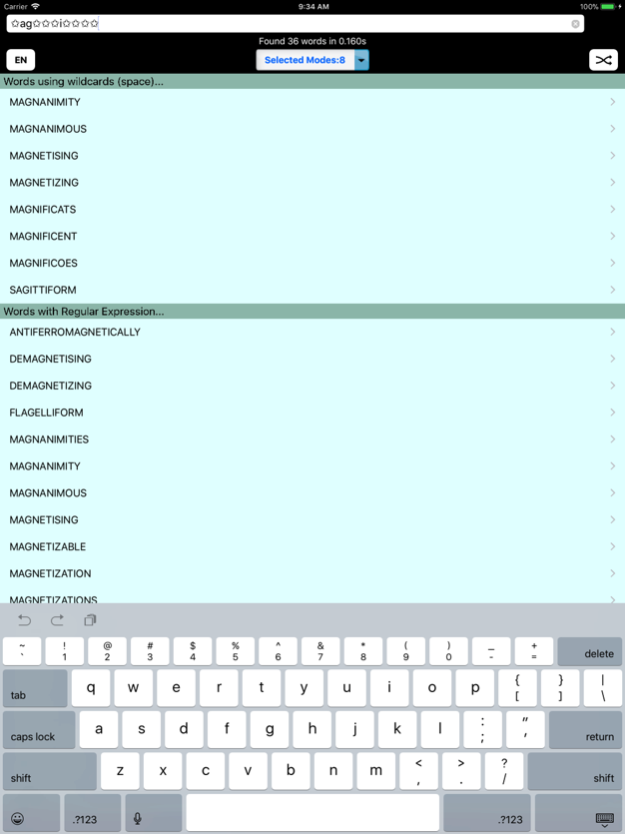Ultimate Solver 2.0
Continue to app
Paid Version
Publisher Description
Ultimate Solver is the perfect tool to help you with crosswords, word games, and Sudoku puzzles.
Look up the meaning of words in the dictionary lightning quick!
Find words or parts of words easily - missing letters, anagrams etc.
And get that little extra hint to help you solve that difficult Sudoku puzzle.
New in previous Version:
- You can now look up the meaning of words in the dictionary, no internet connection required
- Added random word button, learn a new word a day!
- Added Regular Expression search (Regex)
- Now able to use more than one search mode at once
- Added Telephone Keypad search - find words based on numbers
- Speed improvements (up to 500% in some cases)
Ultimate Solver comes bundled with both:
- Word Solver
- Sudoku Solver
***Word Solver***:
Super fast word solving, useful for:
- crossword puzzles,
- word games,
- anagrams,
- word searches,
- sub-words,
- regular expression search
- telephone keypad numbers to words
- random word button, learn a new word a day!
Current Languages:
- English (combining both US and UK spellings)
- Italian
Functions:
- Find word (allows wildcards to represent any character - useful for crosswords)
- Find words starting with certain characters
- Find words containing certain characters anywhere in the word
- Find anagrams of a word
- Find words using a sequence of letters (useful for newspaper word games)
***Sudoku Solver***:
Ultra quick, instant solving of sudoku puzzles - auto-updates as you key in values.
Functions:
- Solve the entire sudoku puzzle,
- hint mode, which gives you one hint at a time to help you solve the rest of the puzzle yourself.
Nov 12, 2020
Version 2.0
Minor fixes
About Ultimate Solver
Ultimate Solver is a paid app for iOS published in the Reference Tools list of apps, part of Education.
The company that develops Ultimate Solver is Binary Arm (Pty) Ltd. The latest version released by its developer is 2.0.
To install Ultimate Solver on your iOS device, just click the green Continue To App button above to start the installation process. The app is listed on our website since 2020-11-12 and was downloaded 16 times. We have already checked if the download link is safe, however for your own protection we recommend that you scan the downloaded app with your antivirus. Your antivirus may detect the Ultimate Solver as malware if the download link is broken.
How to install Ultimate Solver on your iOS device:
- Click on the Continue To App button on our website. This will redirect you to the App Store.
- Once the Ultimate Solver is shown in the iTunes listing of your iOS device, you can start its download and installation. Tap on the GET button to the right of the app to start downloading it.
- If you are not logged-in the iOS appstore app, you'll be prompted for your your Apple ID and/or password.
- After Ultimate Solver is downloaded, you'll see an INSTALL button to the right. Tap on it to start the actual installation of the iOS app.
- Once installation is finished you can tap on the OPEN button to start it. Its icon will also be added to your device home screen.